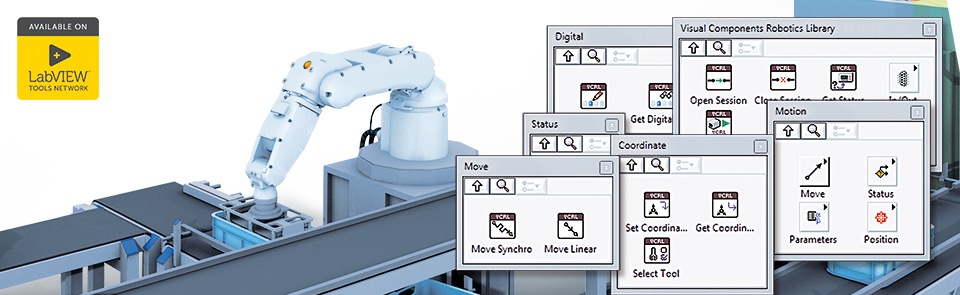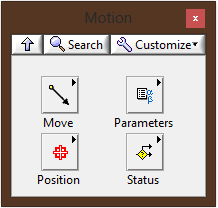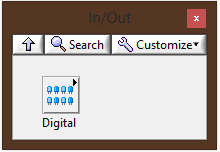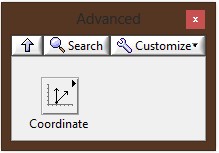DigiMetrix Robotics Library for Visual Components
Overview
The DigiMetrix Robotics Library for Visual Components for Visual Components is a free interface for robot control in Visual Components. The family of 3D Digital factory simulations from Visual Components (www.visualcomponents.com) consists of extensive choices of simulating industrial robots, conveyors, sensors, and other manufacturing tools. Over 15 different robot brands and more than 800 robot models are available for high-quality simulation. You do not need a real robot to get started with your application development – simply use a virtual robot instead. Evaluate different robot types: anthropomorphic, SCARA and parallel from various suppliers.
With LabVIEW software, you can perform offline robot teaching, execute your own robot programs, and debug and verify external events handling (sensor signals or user actions). In addition, you can perform collision detection tests, reachability tests, and robot cell performance tests all within a virtual space.
Realistic simulation has remarkable advantages in educational institutes for applied robotics basics and advance industrial applications study.
Main features
- Simulate complete industrial robotics systems with Visual Components in NI LabVIEW
- Directly control motion of 800+ robot models from 15 brands
- Teach your robot offline and verify motion path
- Test and debug your programs before deployment
- Identify trouble spots by testing the reachability of different robot poses
Supported functions
System requirements
Robot types
- SCARA
- 6-axis
Robot Brands
- All robot brands are supported
Software
- Visual Components 3DCreate/3DAutomate 2012/2014
- Visual Components 4.1 and later
Development environment
LabVIEW 2012 or later
OS
- Windows 10/8/7/Vista/XP/2000
- NI Real-Time