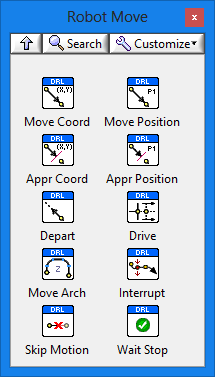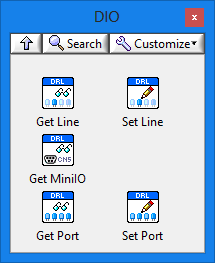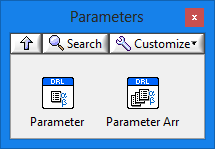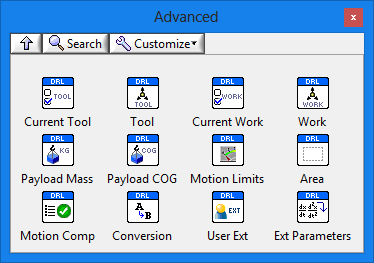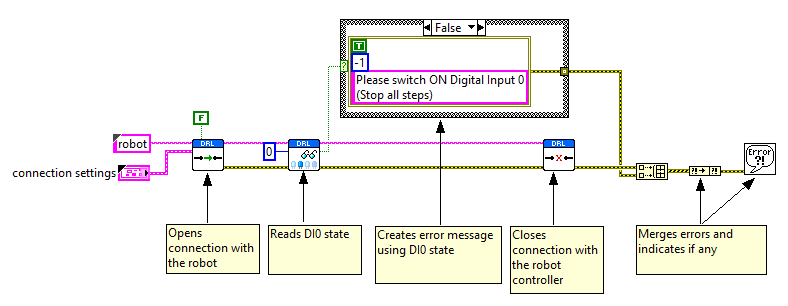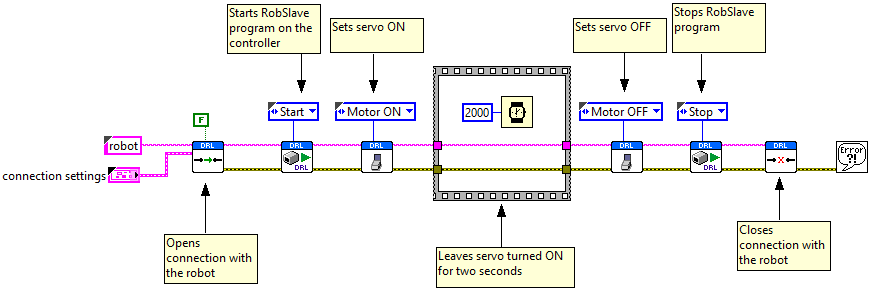DigiMetrix Robotics Library for DENSO
Overview
With the DigiMetrix Robotics library for DENSO, you can easily integrate robotics into new types of systems and applications for automated test, laboratory automation, and flexible manufacturing – eliminating complex robotics programming expertise. The library features easy-to-use native LabVIEW VIs for controlling and commanding robots directly from a graphical development environment. With this library, you can program a single LabVIEW application that integrates all aspects of machine control and automation from part-handling and robot control to advanced measurements, inspection, machine vision and HMI. Using this approach, you do not need to learn specialized robotics programming software, which means you can achieve higher performance and better results in less time.
The entire application is developed in NI’s powerful LabVIEW Graphical Design Environment. It can be downloaded for execution to various Windows or LabVIEW Real-Time targets like smart cameras, NI CompactRIO, and NI PXI platforms to achieve industry-proven speed and reliability.
Main features
- Build complete industrial robotics systems directly from NI LabVIEW
- Directly control movements and motion of Denso robots
- Run and monitor pre-existing routines on Denso robot controllers
- Easily develop vision-guided robotics applications
- Integrate measurements, sensors, and vision into robotics systems
- Build highly flexible test and inspection systems
Supported functions
System requirements
- 4-axis (SCARA)
- 5- and 6-axis
- RC7M
- RC8
- COBOTTA
- 2.8 or higher (RC7M)
- 1.4.5 or higher (RC8)
LabVIEW 2012 or later
OS
- Windows 10/8/7/Vista/XP/2000
- NI Real-Time